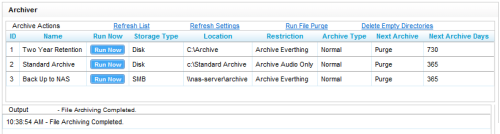The Archiver Console page displays a list of active archive actions. It also gives you manual control over many Archiver functions. For more information, see Archiving Overview.
Archive Actions Section: Command Links
|
Field |
Description |
|---|---|
| Refresh List | Immediately refreshes the list of active archive actions from the database. The list automatically refreshes every 5 minutes. |
| Refresh Settings | Sends a command to the Archiver |
| Run File Purge | Sends a command to Archiver to immediately process the File Purge queue. Otherwise, files are purged according to the Purge Interval setting. |
| Delete Empty Directories | Sends a command to Archiver to immediately scan all directories in any recording locations and remove any folders that contain no files. Archiver can also be configured to delete empty directories automatically. |
Archive Actions Section: Information Fields
|
Field |
Description |
|---|---|
| ID | Displays the internal identifier generated by Uptivity for the specific archive action. |
| Name | Displays the user-defined name assigned to the archive action. |
| Run Now | Sends a command to Archiver that forces the associated archive action to run immediately. Otherwise, the action will run according to its configured schedule. |
| Storage Type | Displays the type of storage used by the archive action. Possible values are: Disk or SMB. |
| Location | Displays the file path for disk-based archive actions. |
| Restriction |
Displays the files included in this archive action, as defined in the Archive Restriction setting. Restrictions cannot be configured in Uptivity18.1. Archive Everything is the default and only type. For pre-version 18.1 systems that upgraded to version 18.1, archive actions created before upgrading to 18.1 may display restriction types other than Archive Everything. However, the Archiver in 18.1 does not archive audio and video file types separately. For more information, see Archiving Overview. |
| Archive Type | Displays the type of archive defined for the archive action. Possible values are: Normal, Copy, or Backup. |
| Next Archive | Displays the archive action that will follow the listed action. as defined in the Next Archive Action setting. |
| Next Archive Days | Displays the number of days between successful execution of this archive action and the execution of the next archive action, as defined in the Days Until Next Archive setting. |
Output Section
This section displays a log of events and results related to any actions you perform in the Archiver Console.