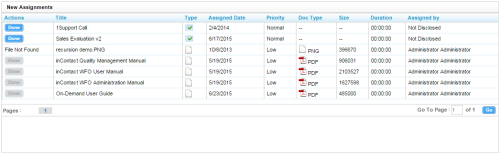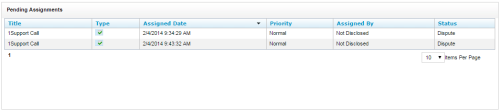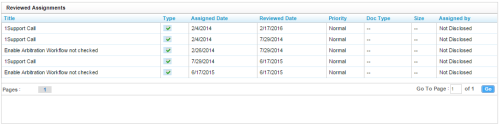Assignment Inbox
The Assignment Inbox enables supervisors to distribute evaluations and documents (for example, training material and announcements) to Uptivity users.
New Assignments List
The number next to New Assignments in the left navigation menu signifies the number of actionable new assignments.
Learn more about the fields in this section
|
Field |
Description |
|---|---|
| Actions | Allows you to indicate that you have completed an assignment by clicking the Done button. This button is disabled until you open and review the assignment. If File Not Found appears in this column, the assignment has been deleted, moved, or renamed in the database. Contact your supervisor to reload the assignment. |
| Title | Displays the title given the assignment when it was created. |
| Type | Displays a check mark for QA evaluations and a paper icon for all other documents. No special permissions are required to acknowledge (that is, click Done) for QA evaluations, but permissions are required to view, edit, or delete them. Ask your Uptivity administrator if you are unable to view your own evaluations. |
| Assigned Date | Displays the date that the evaluation was performed or the item was added to the Content Library and assigned to an QA Group. |
| Priority | Displays the priority (Low, Normal, or High) that was assigned to the evaluation when it was completed or to the item when it was added to the Content Library. |
| Doc Type | For Content Library items, displays an icon and acronym indicating the underlying file type (for example, PDF, WAV, and so forth) For evaluations, this field displays --. |
| Size | For Content Library items, displays the size of the underlying file in bytes. For evaluations, this field displays --. |
| Duration | For Content Library items, displays an estimated length of time it should take to complete the assignment or review the document, as established when the item was created. The duration is displayed in the format of HH:MM:SS (for example, 1:10:00). For evaluations, this field displays 00:00:00. |
| Assigned By | For Content Library items, displays the name of the user who saved the item and assigned it to a QA Group. For evaluations, this field shows either Not Disclosed or the name of the evaluator, depending on whether your organization allows agents to see this information. |
Pending Assignments List
Only QA evaluations are shown on the Pending Assignments list. The number next to Pending Assignments in the left navigation menu signifies the number of actionable pending assignments.
Learn more about the fields in this section
|
Field |
Description |
|---|---|
| Title | Displays the name of the evaluation form. |
| Type | Displays a check mark indicating this is a QA evaluation. Permissions are required to view, edit, or delete QA evaluations. Ask your Uptivity administrator if you are unable to view your own evaluations. |
| Assigned Date | Displays the date that the evaluation was performed. |
| Priority | Displays the priority (Low, Normal, or High) that was assigned to the evaluation when it was completed. |
| Assigned By | Displays either Not Disclosed or the name of the evaluator, depending on whether your organization allows agents to see this information. |
| Status | Displays the status of the evaluation according to the NICE Uptivity Quality Management review process. Possible values are Question or Dispute. For more information, see QA Arbitration and Review Process Overview. |
Reviewed Assignments List
Only QA evaluations are shown on the Reviewed Assignments list. Because reviewed assignments are not actionable, no number appears next to Reviewed Assignments in the left navigation menu.
Learn more about the fields in this section
|
Field |
Description |
|---|---|
| Title | Displays the name of the evaluation form. |
| Type | Displays a check mark indicating this is a QA evaluation. Permissions are required to view, edit, or delete QA evaluations. Ask your Uptivity administrator if you are unable to view your own evaluations. |
| Assigned Date | Displays the date that the evaluation was performed. |
| Reviewed Date | Displays the date the evaluation was acknowledged. |
| Priority | Displays the priority (Low, Normal, or High) that was assigned to the evaluation when it was completed. |
| Doc Type | Since this field does not apply to evaluations, displays the value --. |
| Size | Since the field does not apply to evaluations, displays the value --. |
| Assigned By | Displays either Not Disclosed or the name of the evaluator, depending on whether your organization allows agents to see this information. |