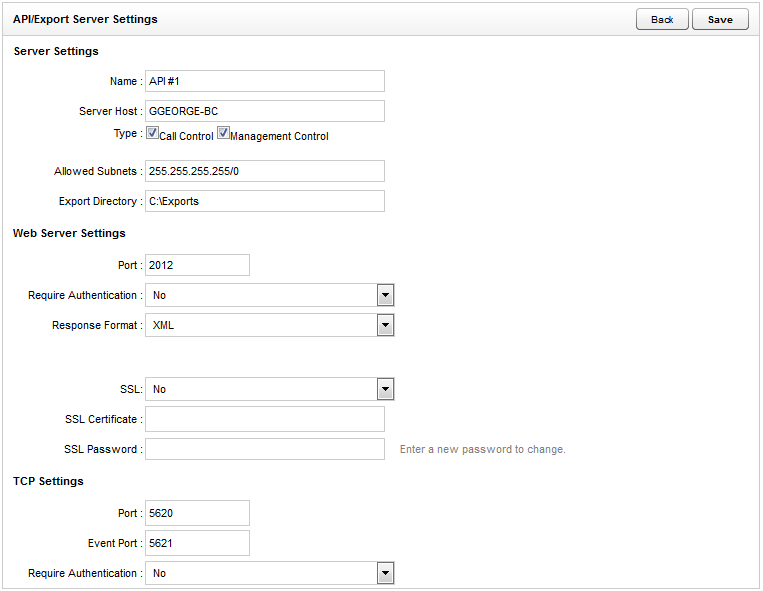API Server Settings
The API Server service supports functionality such as live monitoring, call exporting, on-demand recording, and so forth. In some cases, API Server is also used in custom integrations between Uptivity and customer applications for such tasks as call control, management functions, event streaming, and addition of metadata to call records. All Uptivity systems have at least one API Server. The actual name of the service is API Server.
The API/Export Server Settings page allows you to view the settings for this service. These settings are typically configured during installation and should only be changed by or under the direction of Uptivity Support.
This topic explains settings for this service. For more information, see Uptivity Initial Configuration Overview
API Server Web Portal Settings
|
Field |
Description |
|---|---|
| Name | Allows you to assign a meaningful name to this instance of API Server. There is no default value. |
| Server Host | Specifies the hostname or IP address of the server hosting this API Server. The default value is 127.0.0.1. |
| Type | Specifies whether this API Server will be used for Call Control (performing recording functions such as CALLSTART), Management Control (performing management functions such as IMPORTAGENT), or both. The default values are selected for Call Control and cleared for Management Control. |
| Allowed Subnets | Specifies subnets from which client requests are accepted. The default value is 255.255.255.255/0. |
| Export Directory | Specifies the temporary location to which files are written when requested for export in the NICE Uptivity Web Portal. The default value is C:\Exports. |
| Web Server Port | Specifies the TCP port on which the API Server receives HTTP WebAPI requests. The default value is 2012. |
| Require Authentication |
Allows you to require that all HTTP requests include the credentials of a user in the Uptivity system (not Active Directory credentials), in HTTP Basic Authentication format. If authentication is required, other Uptivity components will not be able to authenticate to this server. For security purposes, some organizations choose to dedicate one API Server to NICE Uptivity Desktop Analytics, NICE Uptivity On-Demand, or both. This server would have call control enabled and authentication would be disabled, and the server could not export. A second dedicated API Server would be used for exporting. This server would have management control and authentication enabled. If set to Yes and using NICE Uptivity On-Demand, you must also add The default value is No. |
| Response Format | Specifies the format in which the API Server sends responses. This setting accepts the values SOAP and XML. The default value is XML. |
| SSL | Allows you to require that API communications use SSL with a specified certificate. This setting should only be enabled if the entire environment uses SSL. Mixing SSL and non-SSL components in an environment can cause issues. The default value is No. |
| SSL Certificate | Specifies the local path for the SSL certificate. This certificate must be in P12 format. This field should be left blank in non-SSL systems. |
| SSL Password | Specifies the SSL certificate password. This field should be left blank in non-SSL systems. |
| TCP Port | Specifies the TCP port on which API Server receives socket-based requests. The default value is 5620. |
| Event Port | Specifies the TCP port on which API Server receives event service calls from CTI Core. The default value is 5621. |
| Require Authentication | Allows you to require that all socket-based requests include the credentials of a user in the Uptivity system (not Active Directory credentials). |