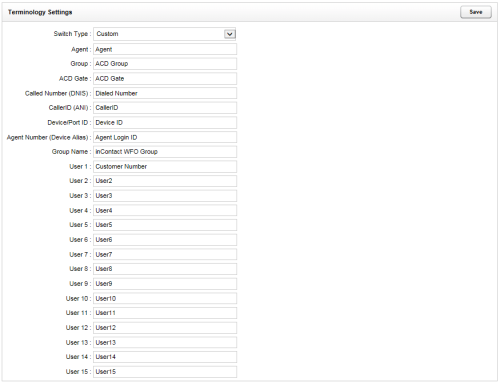Required Permissions — Allow System Configuration
The NICE Uptivity Web Portal can be customized with terminology used in your operating environment (for example, you may refer to an "agent" as a "CSR"). For more information, see Configuration & Settings Overview.
After making any changes to Terminology Settings, the system requires an IIS restart for the changes to be reflected.
- In the NICE Uptivity Web Portal, click Administration → Web Portal Settings → Terminology.
- Edit the settings as needed.
Learn more about the fields in this step

Field
Description
- Switch Type
Provides a drop-down list of common ACD  Acronym for Automatic Call Distributor - A device used to manage and distribute incoming calls to a specific group of terminals. / PBX
Acronym for Automatic Call Distributor - A device used to manage and distribute incoming calls to a specific group of terminals. / PBX An acronym for Private Branch Exchange. A telephone switching device owned by a private company that serves a particular business or office. hardware manufacturers: eOn, Alcatel, Aspect, Avaya, and Custom. You can make a selection from this list and Uptivity will auto-populate the terminology names with terms common to that ACD/PBX. You can overwrite these defaults as needed.
An acronym for Private Branch Exchange. A telephone switching device owned by a private company that serves a particular business or office. hardware manufacturers: eOn, Alcatel, Aspect, Avaya, and Custom. You can make a selection from this list and Uptivity will auto-populate the terminology names with terms common to that ACD/PBX. You can overwrite these defaults as needed.
- Agent
 The person or people taking the inbound calls.
The person or people taking the inbound calls.Refers to the employees who staff your contact center (for example, Agent, CSR, TSR, Associate, and so forth). - Group
Refers to the group setting in your ACD/PBX (for example, hunt group, skill group, or labor group). This does not refer to the QA Group. - ACD Gate
Refers to a call gate or queue setting in your ACD/PBX (for example: application, split, gate, and so forth). - Called Number (DNIS
 An acronym for Dialed Number Indentification Service - A carrier service for 800/888 and 900 numbers that forwards the number dialed by the caller to the number that reaches the agent.)
An acronym for Dialed Number Indentification Service - A carrier service for 800/888 and 900 numbers that forwards the number dialed by the caller to the number that reaches the agent.)For inbound calls, refers to the number the caller dialed to reach you. For outbound calls, it refers to the number your agent dialed. - CallerID (ANI
 An acronym for Automatic Number Identification - ANI is a service of telecommunications carriers, which identifies the telephone number of the calling party. It is commonly used for billing, call routing and database synchronization. There are several specific technologies that fit under the umbrella of ANI, including caller ID.)
An acronym for Automatic Number Identification - ANI is a service of telecommunications carriers, which identifies the telephone number of the calling party. It is commonly used for billing, call routing and database synchronization. There are several specific technologies that fit under the umbrella of ANI, including caller ID.)Applies to inbound calls only and refers to the number of the calling party as provided by the telecommunications carrier. - Device/Port ID
Refers to the device or "hardware" identifier in your ACD/PBX (for example, position ID, phone port, DN, or extension). - Agent Number (Device Alias)
Refers to an agent-associated identifier in your ACD/PBX (for example, extension, agentID, and so forth). - Group Name
Refers to the QA Group. - User 1- User 15
Refers to the custom data fields available in Uptivity. If your system includes custom API  An acronym for Application Program Interface. An API facilitates interaction between software components and specifies how they should interact. integrations, it is common for data received from third party IVR, CRM, or ACD platforms to be inserted into these fields. If you use NICE Uptivity On-Demand, or permit users to edit call records, these users can enter information in these fields directly. You can rename the fields to be more descriptive regarding the data they contain. Each of the User 1 through User 15 fields supports entries of up to 255 alphanumeric characters.
An acronym for Application Program Interface. An API facilitates interaction between software components and specifies how they should interact. integrations, it is common for data received from third party IVR, CRM, or ACD platforms to be inserted into these fields. If you use NICE Uptivity On-Demand, or permit users to edit call records, these users can enter information in these fields directly. You can rename the fields to be more descriptive regarding the data they contain. Each of the User 1 through User 15 fields supports entries of up to 255 alphanumeric characters. - Click Save.