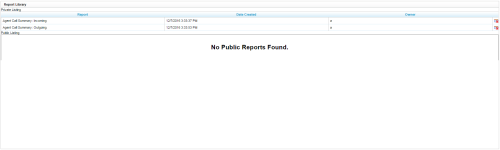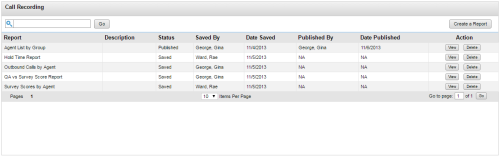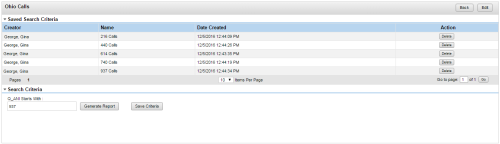Delete Saved Criteria
Required Permissions — Allow Report Subscriptions
Overview
If you frequently generate reports using the same criteria, you can save these criteria sets and then generate reports using the saved sets.
Saved criteria sets for printable reports and ad hoc reports are deleted differently. This topic explains how to delete both. Deleting saved criteria does not delete the associated report.
For more information, see Printable Reports Overview, Ad Hoc Reports Overview, or both.
Delete Saved Criteria for Printable Reports
- In the NICE Uptivity Web Portal, click Reporting Report Tools Report Library.
- Click Delete (designated by the red x) for the criteria set you want to remove.
- Click OK.
Delete Saved Criteria for Ad Hoc Reports
- In the NICE Uptivity Web Portal, click Reporting Ad Hoc Reports.
- Click a report category.
- Click View for the report with criteria to be deleted.
- Click the triangle by Saved Search Criteria to expand the section.
- Click Delete for the criteria set you want to remove.
See Also
- Report Library — for information on the fields and settings on this page
- Ad Hoc Reports List — for information on the fields and settings on this page