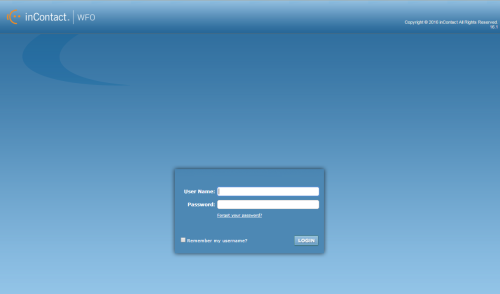Log in to the NICE Uptivity On-Demand Web Portal
Overview
The NICE Uptivity On-Demand web portal is the primary user interface for agents to start or stop audio recording on demand, start or stop blackouts, add information to recordings, or any combination of these.
This topic explains how to log in to the web portal.
For more information, see NICE Uptivity On-Demand Overview.
If you use NICE Uptivity On-Demand from a desktop application, this topic does not apply.
- Type the URL (host name or IP address) of the NICE Uptivity On-Demand web portal into a web browser's address bar (for example, http://uptivityondemand.yourcompany.com).
- Enter your User Name and Password.
- Optional: Select the Remember my username? checkbox.
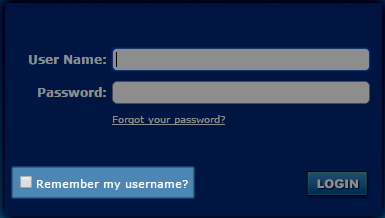
- Click Login.
- For Device Alias, enter your extension number or agent login ID. If you are not sure what value to enter, ask your supervisor.
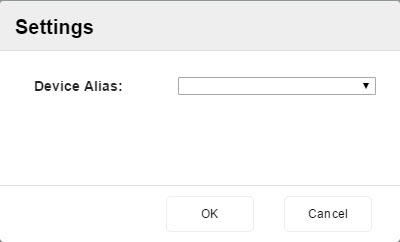
- Click OK.