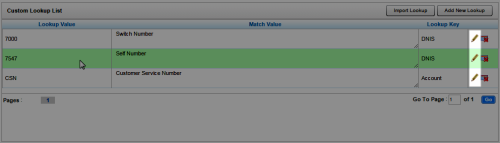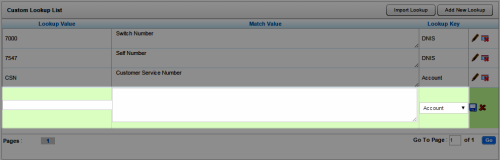Edit Custom Lookup Entries
Overview
Custom lookups allow you to automatically populate a value in the call record based on the CallerID (ANI) or dialed number (DNIS) of the call. This feature requires custom scripting in your system.
This topic explains how to edit a custom lookup entry.
For more information, see Custom Lookup Overview.
- In the NICE Uptivity Web Portal, click Administration Recorder Settings Custom Lookup.
- Click the Edit icon for the entry you want to change.
- Configure the values for the lookup entry.
- Click the Save icon.
See Also
- Custom Lookup List — for more information regarding the fields on this page