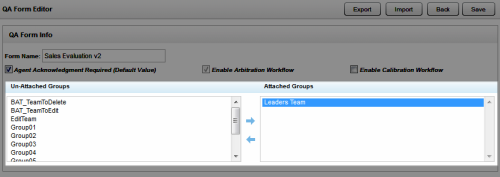Add Groups to QA Evaluation Forms
Required Permissions — Allow QA Form Administration
Overview
Uptivity strictly limits editing of QA evaluation forms.
This topic explains how to associate additional QA Groups with an existing form.
For more information, see QA Evaluation Forms Overview.
- Follow the procedure to View QA Evaluation Forms.
- Click to select the group(s) you want to add under Un-Attached Groups and then click the right arrow to move them to Attached Groups.
- Click Save .
See Also
- QA Form Editor — for information on the group fields