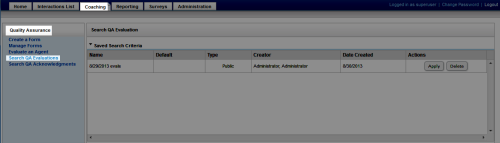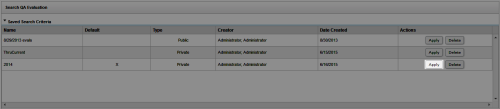Use Saved Search Criteria Sets
Overview
Uptivity allows you to save sets of commonly-used criteria so that you can search for evaluations more quickly.
This topic explains how to use a saved criteria set.
For more information, see QA Evaluations Overview.
- In the NICE Uptivity Web Portal, click CoachingQuality AssuranceSearch QA Evaluations.
- Click Apply on the line for the criteria set you want to use.
See Also
- Search QA Evaluation Page — for definitions of the fields available as search criteria
- Save Search Criteria Sets — for information on how to save a set of search criteria
- Delete Saved Search Criteria Sets— for information on how to delete a saved criteria set