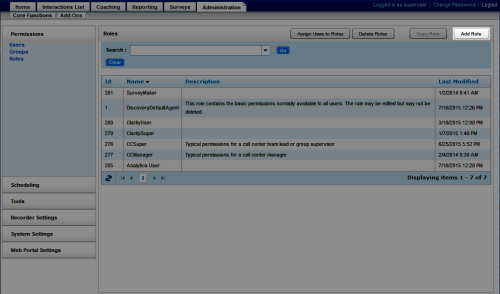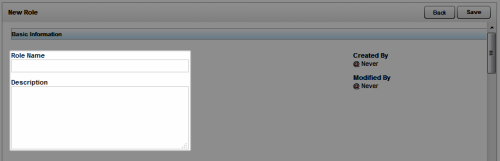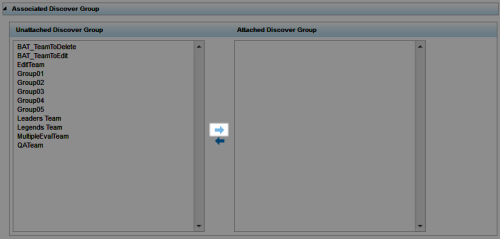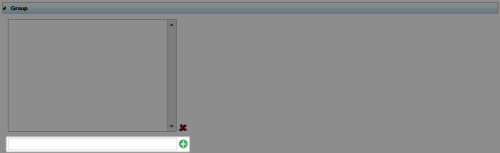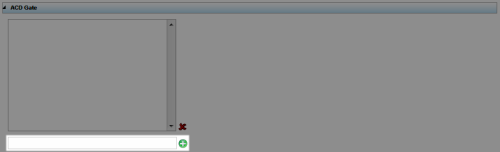Create Roles
Required Permission — Allow User Administration
Overview
Roles are collections of permissions that determine what users can do in Uptivity.
This topic explains how to create a role.
For more information, see Roles and Permissions Overview.
- In the NICE Uptivity Web Portal, click AdministrationPermissionsRoles.
- Click Add Role.
- Enter a Role Name.
- Optional: Enter a Description.
- Select the permission(s) needed for the role.
- Optional: Associate the role with one or more QA Groups.
- Optional: Associate the role with one or more ACD Groups.
- Optional: Associate the role with one or more ACD Gates.
- Click Save.
See Also
- Roles List — for information on the fields shown on the Roles page
- New Role Page — for information on the New Role page, including definitions of all Uptivity permissions