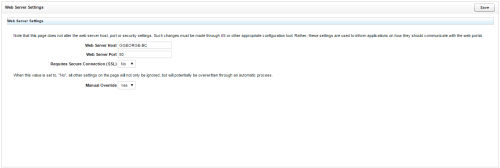Web Server Settings
Overview
The Web Server Settings page is used to configure settings associated with web server functionality used by Uptivity. These settings are typically configured during installation and should only be changed by or under the direction of Uptivity Support.
This topic explains the settings for your reference.
For more information, see Configuration & Settings Overview.
- Web Server Host
- Displays the host name or IP address of the server hosting the NICE Uptivity Web Portal.
- Web Server Port
- Displays the port used by the NICE Uptivity Web Portal. The default value is 80.
- Requires Secure Connection
- Specifies whether communication with the NICE Uptivity Web Portal is secure (that is, whether it must use SSL). The field accepts the values Yes or No from a drop-down list, with No as the default.
- Manual Override
- Used to prevent settings on this page from being overridden by automatic Windows processes. The field accepts the values Yes or No from a drop-down list, with No as the default.
As explained on the page itself, these settings do not configure Internet Information Services (IIS). If Manual Override is not set to Yes, the settings may be changed by other processes.