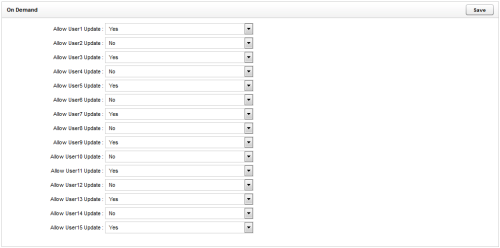NICE Uptivity On-Demand Server Settings
Overview
The NICE Uptivity On-Demand screen allows you to configure the fields available for updating by agents using NICE Uptivity On-Demand.
For more information, see Services Overview.
On-Demand Recording Server Web Portal Settings
Uptivity NICE Uptivity On-Demand can be configured so users can type information in one or more of the fifteen available user-defined fields. Selecting Yes for any of the settings on this screen allows authorized users to update the specified field using the NICE Uptivity On-Demand Web Portal or by using the NICE Uptivity On-Demand client installed on their workstations.