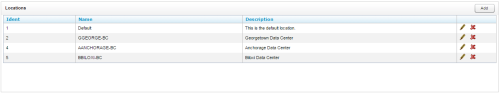Locations List
Overview
The Locations list allows you to view information about the locations in your system.
For more information, see Locations Overview.
- Ident
- Lists the internal identifier generated by Uptivity for the specific location.
- Name
- Displays the user-defined name assigned to the location.
- Description
- Displays additional information about the location if available.
- Action Icons
- Displays icons that allow you to edit or delete the location. Clicking the Edit icon changes it to a Save icon.
Editing or deleting a location can have serious impacts on the Uptivity system, including loss of recording.