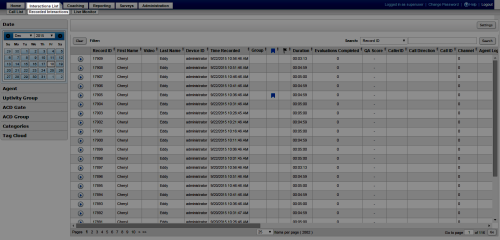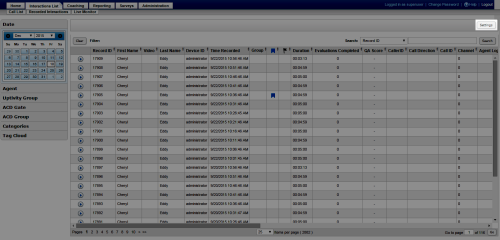Customize the HTML5 Interaction Player
Overview
The HTML5 Interaction Player is used to play audio recordings, screen recordings, or both from the Recorded Interactions page.
This topic explains how to customize the default operation of the HTML5 Interaction Player.
For more information, see Recording Playback Overview.
- In the NICE Uptivity Web Portal, click Interactions List Recorded Interactions.
- Click Settings.
- At the bottom of the Settings dialog box, select or clear the applicable checkbox(es) and then click Save.
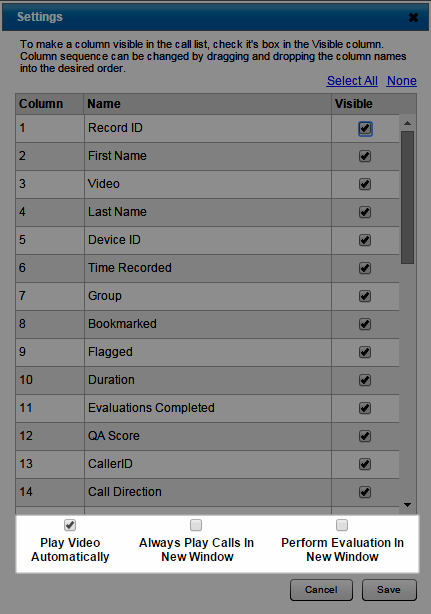
See Also
- Recorded Interactions Settings — for information on settings that control the default operation of the HTML5 Interaction Player