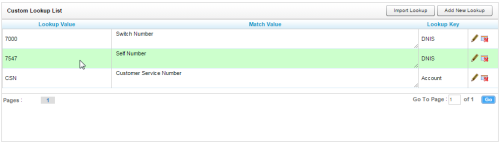Custom Lookup List
Overview
The Custom Lookup List page allows you to view information about custom lookup entries in your Uptivity system and add new entries. This feature works only after custom scripting has been added to your system.
For more information, see Custom Lookup Overview.
- Lookup Value
- Displays the ANI or DNIS value associated with the lookup entry. Each lookup value requires a separate entry. In other words, you cannot type multiple values on one line (for example, as 123,456); Uptivity would interpret this as a single entry.
- Match Value
- Displays the value to be added to the call record. For example, the lookup value could be a customer's ANI and the match value could be the customer's name.
- Lookup Key
- Allows you to select the field to which Uptivity looks for the lookup value. The fields accepts the following values from a drop-down list: DNIS (dialed number) or Account (ANI/CallerID).
- Action Icons
- Displays icons that allow you to edit or delete the lookup entry. Clicking the Edit icon changes it to a Save icon.