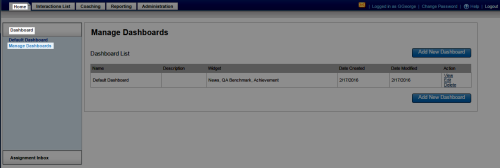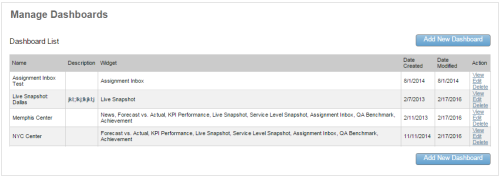Edit Dashboards
Overview
Dashboards are part of the basic Uptivity system. This feature includes a variety of widgets that display news, QA-related information, call center performance metrics, and more.
This topic explains how to edit a dashboard.
For more information, see Dashboards Overview.
- In the NICE Uptivity Web Portal, click Home Dashboard Manage Dashboards.
- On the line for the applicable dashboard, click Edit.
- Make the needed changes.
- Click Update.
See Also
- Manage Dashboards Page — for more information on the page where this task is performed