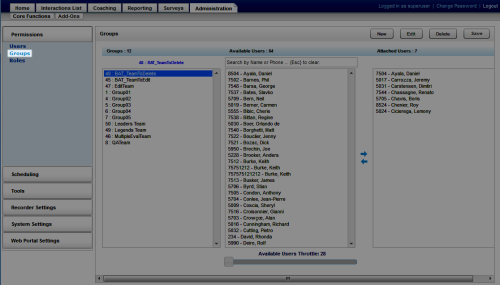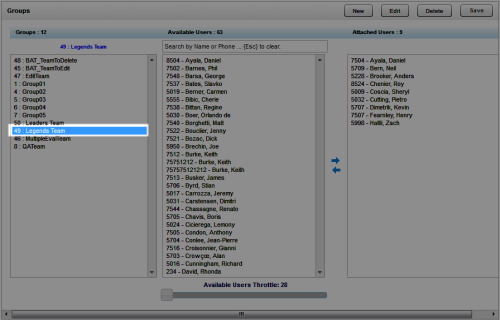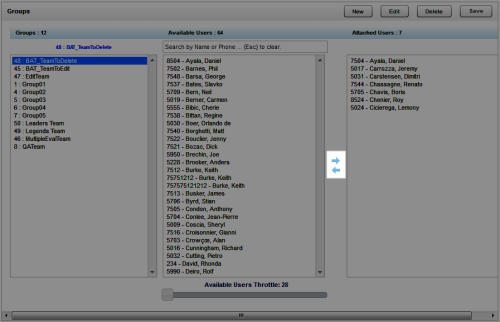Remove Agents from QA Groups
Required Permission — Allow Group Administration
Overview
QA Groups are collections of users you define in a way that makes sense for your organization.
This topic explains how to remove agents from QA Groups.
For more information, see QA Groups Overview.
- In the NICE Uptivity Web Portal, click AdministrationPermissionsGroups.
- Click a group.
- Click the left-facing arrow to move agents from Attached Users to Available Users.
- Click Save.
See Also
- QA Groups Page — for information about the settings, controls, and fields on the Groups page