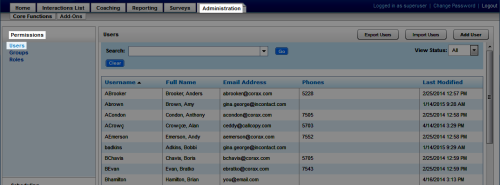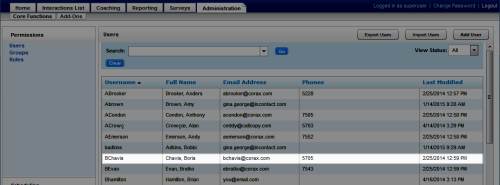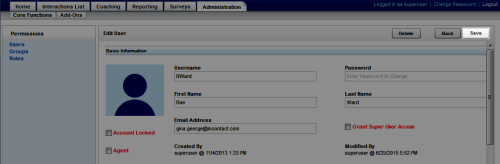Edit Users
Required Permission — Allow User Administration
Overview
Users are individuals who appear in, have access to, and can perform tasks in the NICE Uptivity Web Portal.
This topic explains how to edit the information in a user account.
For more information, see Users Overview.
- In the NICE Uptivity Web Portal, click AdministrationPermissionsUsers.
- Double-click a user record. If the user record is not visible, you can search for it. See Search for Users.
- Make the necessary changes and then click Save.
See Also
- New/Edit User Page — for details on user account fields that also appear on the Edit User page