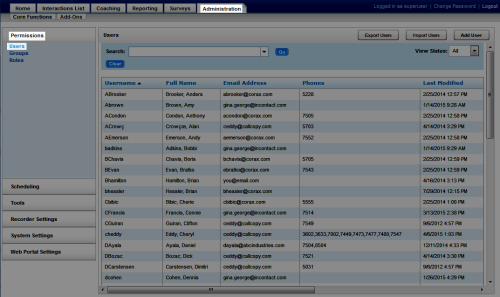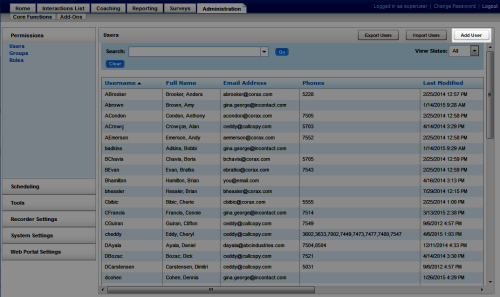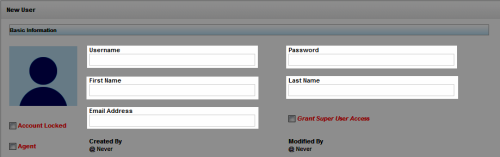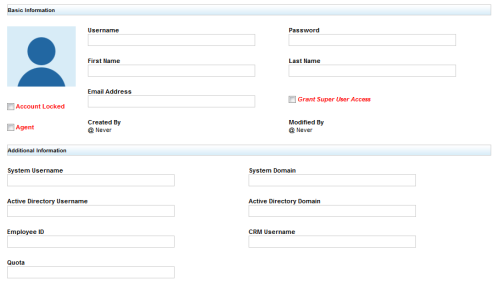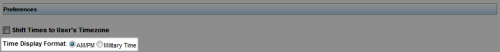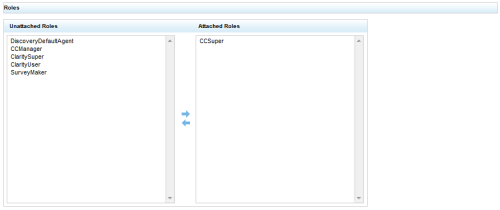Add Users
Required Permission — Allow User Administration
Overview
Users are individuals who appear in, have access to, and can perform tasks in the NICE Uptivity Web Portal.
This topic explains how to create a user account.
For more information, see Users Overview.
- In the NICE Uptivity Web Portal, click AdministrationPermissionsUsers.
- Click Add User.
- Type information in all mandatory fields.
- Optional: Complete additional fields.
- Select a Time Display Format.
- Assign one or more roles to the user.
- Click Save.
See Also
- New/Edit User Page — for details on user account fields in the NICE Uptivity Web Portal
- Configuring Users for Recording — for additional considerations and requirements if the user's audio, screen, or both should be recorded