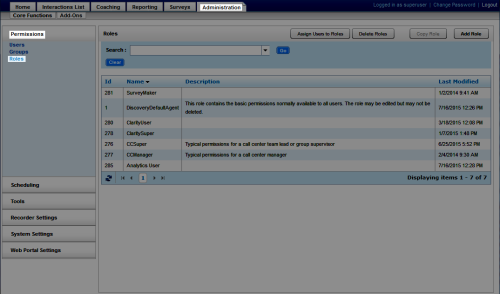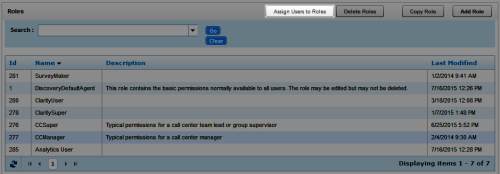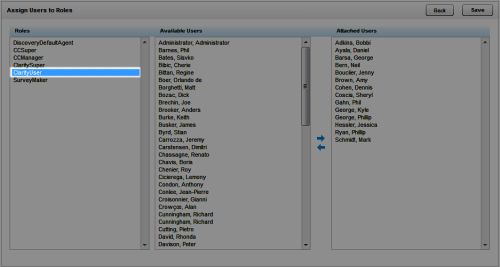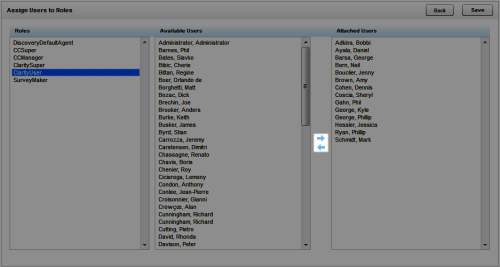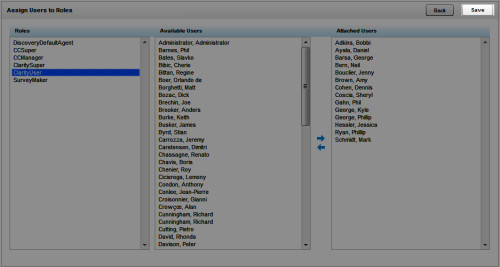Edit Role Assignments for Multiple Users
Required Permission — Allow User Administration
Overview
Roles are collections of permissions that determine what users can do in Uptivity.
This topic explains how to edit role assignments for multiple users at the same time.
For more information, see Roles and Permissions Overview.
- In the NICE Uptivity Web Portal, click AdministrationPermissionsRoles.
- Click Assign Users to Roles.
- Click a role.
- Use the arrow icons to move user(s) from the Available Users column to the Attached Users column and vice versa.
- Click Save.
See Also
- Roles List — for information on the fields shown in the Roles list
- Assign Users to Roles Page — for information on the fields shown on the Assign Users to Roles page