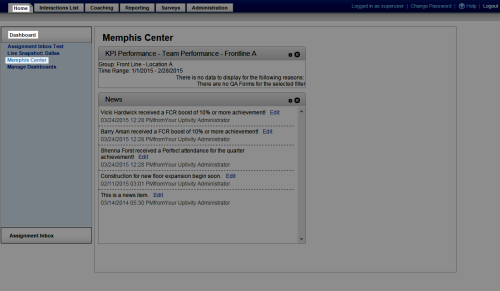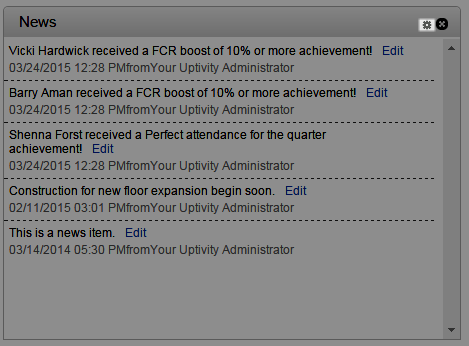Post News Items
Overview
The News widget allows administrative users to quickly push brief information to group(s) of agents and other users.
This topic explains how to post news items for display in the News widget.
For more information, see Uptivity Widgets Overview.
News posts are limited to 288 characters, including all letters, numerals, and characters. You can press the [Enter] key to create line breaks. Posts are sent to all users unless you limit the posting to specific QA Groups.
- In the NICE Uptivity Web Portal, click Home Dashboard and then click a dashboard that contains the News widget.
- Click the gear icon located in top right corner of the News widget.
- Optional: Select the QA Group(s) you want to view this posting.
- In the Add News field, type text for the post.
- Click Save.
See Also
- News Widget — for more information on configurable settings for this widget