Verify the NICE Uptivity Screen Recording Client is Running
Overview
NICE Uptivity Screen Recording provides the ability to record agent workstation activity and to view agent desktops in near-real time. This topic explains how to verify that the NICE Uptivity Screen Recording client is running on a user workstation.
For more information, see NICE Uptivity Screen Recording Troubleshooting Overview.
- Open Windows Task Manager on the workstation.
-
On the Processes tab, verify the CC_ScreenCapClient.exe process is listed.
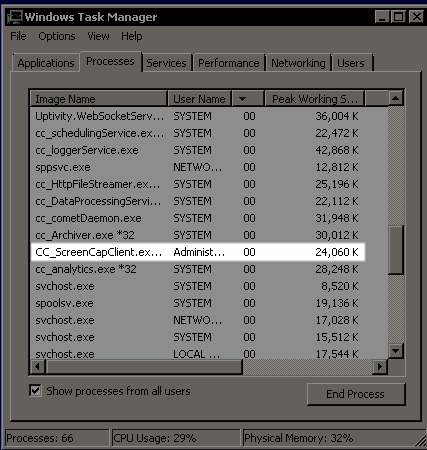
- In the User Name column, verify the process is running under the correct account for the user currently logged into the computer. Two clients can run under the same username; this situation commonly occurs in terminal services.