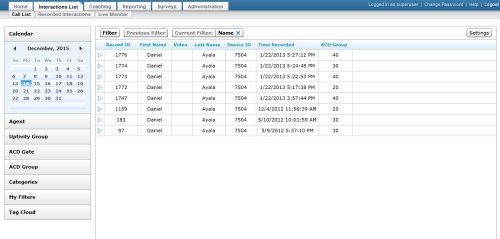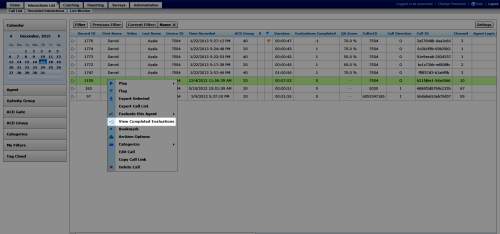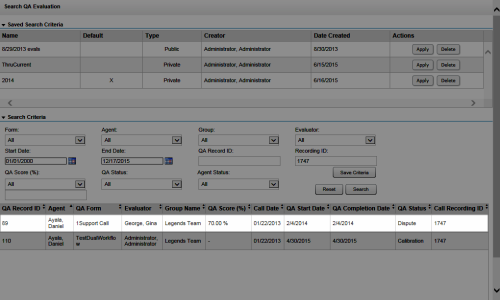View Completed Evaluations for a Recording
Required Permission —
Overview
The NICE Uptivity Web Portal provides access to recordings made by Uptivity.
This topic explains how to view completed evaluations associated with an interaction.
For more information, see Working with Recordings Overview.
Images in this topic are taken from
- In the NICE Uptivity Web Portal, click Interactions List Call List (or Recorded Interactions).
- Locate the recording, right-click, and select View Completed Evaluations from the pop-up menu.
- Double-click the evaluation you want to view.
See Also
- Finding Recordings Overview — for more information on locating specific recorded interactions
- Call List — for more information on this page
- Recorded Interactions — for more information on this page