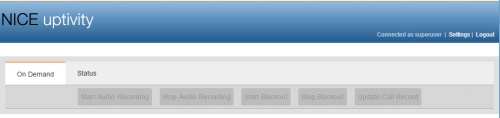Apply Blackouts in Web-Based On-Demand
Required Permissions — Allow Blackout Start and Stop
Overview
The On-Demand web portal is the primary user interface to start or stop audio recording, start or stop blackouts, add information to recordings, or any combination of these.
This topic explains how to apply a blackout during a recorded interaction. Blackouts are used to protect sensitive information, such as credit card numbers or protected health information.
For more information, see On-Demand Overview.
If you use On-Demand from a desktop application, this topic does not apply.
- In the On-Demand Web Portal, click Start Blackout.
- Click Stop Blackout when ready.