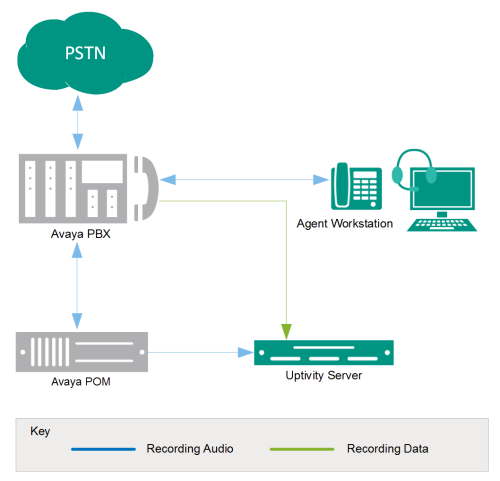Avaya Proactive Outreach Manager Integration Overview
The Avaya POM integration is designed to work with active VoIP (using DMCC) as an audio source. Call control and metadata are provided by the Avaya POM dialer.
| Component | Function |
|---|---|
| Avaya PBX | PBX component that controls the audio being presented to and from digital and/or IP phones. |
| Avaya POM | Dials outbound calls and receives inbound calls. Directs the PBX to connect calls to agents. Sends events (such as CALLCONNECT, CALLDISCONNECT, and so forth) and other data (such as Agent ID) to NICE Uptivity Server. |
| NICE Uptivity Server |
Provides an interface to the NICE Uptivity WFO recording node to start/stop call recording. Generates call records in the NICE Uptivity WFO database that store Agent ID and other information. |
Avaya Proactive Outreach Manager is used to design and deploy outbound voice, SMS, and e-mail campaigns. The NICE Uptivity integration with POM requires another DMCC integration for its audio source. Refer to the appropriate guide for the audio source integration for additional knowledge and requirements, available in the Recording Integrations Overview
- NICE Uptivity Customer Guide to Avaya DMCC-MR Integrations
- NICE Uptivity Customer Guide to Avaya DMCC-SO Integrations
- NICE Uptivity Customer Guide to Avaya DMCC-SSC Integrations
The customer is expected to have a working environment with Avaya Proactive Outreach Manager. No specific configuration of Avaya POM components is required to integrate with the NICE Uptivity software.
Terminology
To ensure a common frame of reference, this guide uses the following terms in conjunction with this Avaya integration:
Customer Responsibilities
You are responsible for supplying any necessary physical and IP connection(s) to your telephone system, as well as any licensing required by Avaya. You may also be responsible for configuring Avaya system components to support the recording integration.
Detailed steps for the Avaya configuration can be found in Avaya’s documentation, which is available on the Avaya website or from your Avaya vendor. You should always use the appropriate guides from Avaya to install and configure Avaya components.
Configure Audio Source
Perform any required configuration for the audio source integration. Refer to the appropriate guides, available in the Recording Integrations Overview
- VoIP-TSAPI Recording Overview
- Avaya DMCC-MR Integration Overview
- Avaya DMCC-SO Integration Overview
- Avaya DMCC-SSC Integration Overview
Provide POM User Account
NICE Uptivity requires a user account on the Avaya Proactive Outreach Manager to receive events. Whether an existing account is used or a new account is created specifically for this purpose, you will need to provide the username and password to your NICE Uptivity installation team.
Provide POM Server and Port
NICE Uptivity uses the POM server address and port to communicate with the server for metadata and call information. You will need to provide this information to the NICE Uptivity installation team.
POM Administration
Once installation and configuration are completed by the NICE Uptivity installation team, some adjustments may need to be made as the customer's needs evolve. During ongoing use of the system, your NICE Uptivity administrator may need to configure new channels or reconfigure existing channels. This section provides information needed to perform these integration-specific tasks.
This integration works with active VoIP (using DMCC) as an audio source. If you add or reconfigure channels, you will need to follow any procedures specific to those audio sources as found in the appropriate customer guide. Contact NICE Uptivity Support if assistance is required.
Avaya Requirements
Software
- Avaya POM Release 3.0 or newer
These requirements are in addition to the audio source requirements; refer to the relevant customer guide for details.
Software and Licensing
No additional software or licensing is needed.
NICE Uptivity Requirements
Hardware, Software, and Licensing
The NICE Uptivity hardware and software requirements are specified in the customer guide for the specific audio source integration. Those guides also explain the licensing requirements. No additional NICE Uptivity licensing is needed.
Related References
- Recording Integrations Overview — for general information about types of integrations