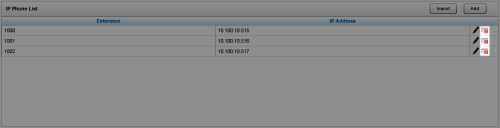Delete IP Phone Entries
Overview
The IP Phone List allows you to manually register the extension of a phone device to an IP address if the registration cannot be done automatically.
This topic explains how to delete an IP phone entry from the list.
For more information, see IP Phones Overview.
- In the NICE Uptivity Web Portal, click Administration Recorder Settings IP Phones.
- Click the Delete icon for the entry to be deleted.
- Click OK.
See Also
- IP Phone List — for more information regarding the fields on this page