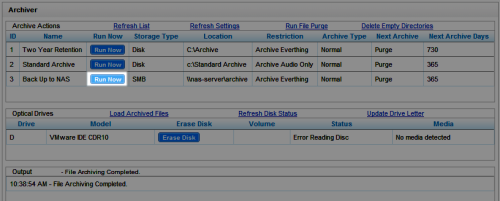Run Archive Actions
Overview
Archive actions determine how recordings are handled once their retention period on the recording server expires. They run automatically according to a user-defined schedule, but at times you may need to run an archive action immediately.
This topic explains how to manually run archive actions.
For more information, see Archiving Overview.
- In the NICE Uptivity Web Portal, click AdministrationSystem ToolsArchiver Console.
- In the Archive Actions list, locate the action to be run.
- Click Run Now.
See Also
- New (Edit) Archive Action Page — for more information on configuring when archive actions run
- Archiver Console — for more information on the page where this task is performed