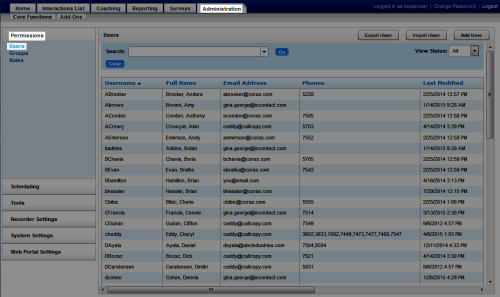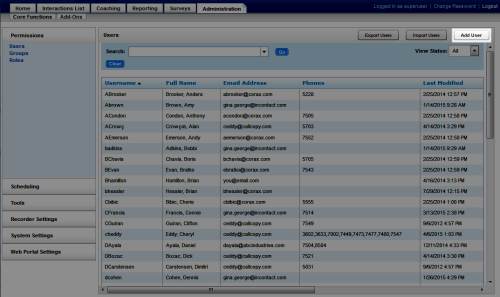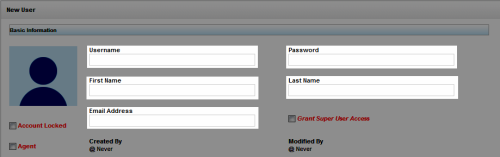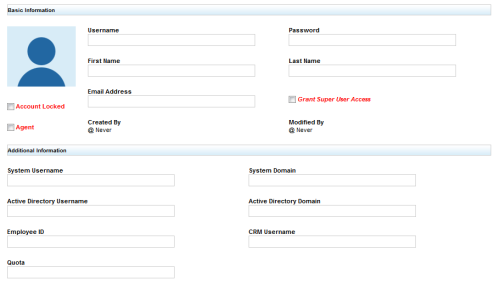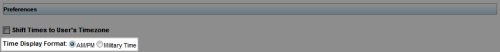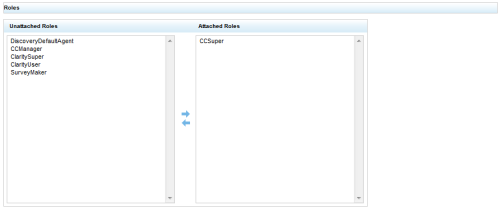Add Users
Required Permission — Allow User Administration
Overview
Users are individuals who appear in, have access to, and can perform tasks in the inContact WFO Web Portal.
This
For more information, see Users Overview.
- In the inContact WFO Web Portal, click AdministrationPermissionsUsers.
- Click Add User.
- Type information in all mandatory fields.
- Optional: Complete additional fields.
- Select a Time Display Format.
- Assign one or more roles to the user.
- Click Save.
See Also
- Page Details: New User — for details on user account fields in the inContact WFO Web Portal
- Details: Configure Users for Recording — for additional required steps if the user's audio, screen, or both should be recorded