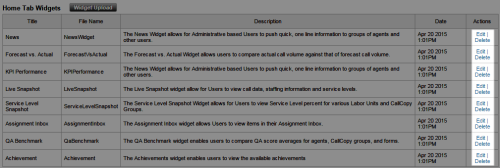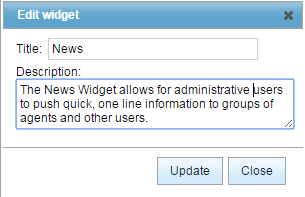Edit Widgets
Required Permissions —
Overview
inContact WFO offers a variety of widgets which users can choose to display on their Home tabs.
This topic explains how to edit a widget by modifying its title, description, or both.
For more information, see inContact WFO Widgets Overview.
Changes take effect immediately, do not require that you click Save, and will not affect login status of connected users.
- In the inContact WFO Web Portal, click Administration Web Portal Settings Web Portal.
- Click WFO Tools & Settings Core FunctionsWeb Portal SettingsWeb Portal.
- In the Home Tab Widgets section, click Edit for a widget.
- Change the Title (25 character max), Description (200 character max), or both.
- Click Update.