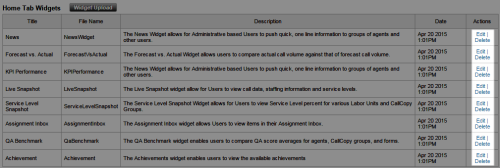Delete Widgets
Required Permission: Allow System Configuration
Overview
inContact Workforce Optimization offers a variety of widgets which users can choose to display on their Home tabs.
This topic explains how to delete a widget so that it is no longer available to users.
For more information, see inContact WFO Widgets Overview.
When you delete a widget, inContact WFO:
- Removes the widget from the Home Tab Widgets list
- Removes the widget from any user dashboards where it is displayed
- Removes the corresponding widget file (.dll) from the server
Widget files should be backed up to protect against accidental deletion.
Deleting a widget cycles the IIS application pool and requires a page refresh and new login to see changes. This will force a logout for all connected users and should be performed outside of regular business hours.
- In the inContact WFO Web Portal, click Administration Web Portal Settings Web Portal.
- In the Home Tab Widgets section, click Delete for a widget.