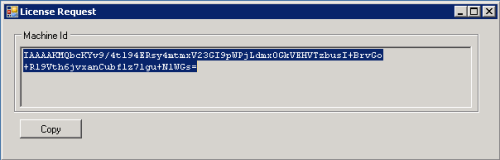Request a New License
Overview
inContact Workforce Optimization is a licensed product. A new license must be created and applied to the system any time there are major changes to any system server.
This
For more information, see Licensing Overview.
- Open the Recorder directory on the inContact WFO server that has been changed.
- Run the LicenseRequest.exe application to open a License Request window displaying the new Machine ID.
- Click Copy.
- Paste the Machine ID into an email and send it to the inContact WFO team, who will reply with a new license file.
- Save the license file to the CallCopy directory on the changed server.