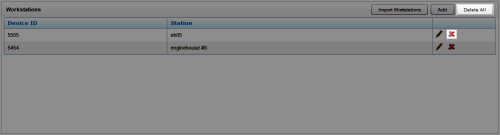Remove Mapped Workstations
Overview
By default, inContact WFO matches Windows usernames from user profiles and logged-in Screen Recording clients to associate workstations with agents.
This topic explains how to remove entries from the list of statically mapped workstations in environments where this alternate method is used.
For more information, see inContact Screen Recording Overview.
- In the inContact WFO Web Portal, click AdministrationSystem SettingsWorkstations Settings.
- Click Delete All to remove all entries, or click the Delete icon (represented by a red X) on a single entry you want to remove.
- Click OK.
See Also
- Page Details: Workstations List — for information on the fields and settings on this page