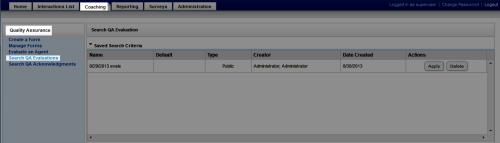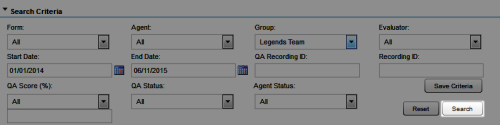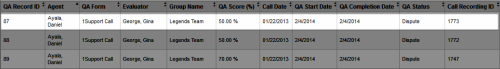Complete In-Progress Evaluations
Required Permissions —
Overview
This topic explains how you can return to evaluations that you left "in-progress" and change, complete, or delete them.
For more information, see QA Evaluations Overview.
- In the inContact WFO Web Portal, click CoachingQuality AssuranceSearch QA Evaluations.
- Configure search criteria to locate the evaluation and click Search.
- Double-click the evaluation to open it.
- Click Edit this QA.
- Make any changes or updates.
- Click Save as Draft if you need to leave the evaluation in-progress or, if you have completed the QA form, click Submit Q.A. Review.
See Also
- Page Details: Search QA Evaluation — for information on the search criteria and evaluation information fields shown in the QA Evaluations Listing
- Page Details: Perform QA — for details on fields used in evaluating agent performance