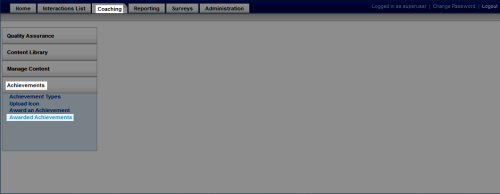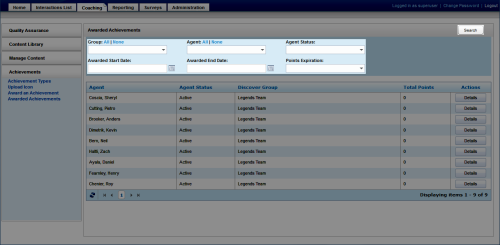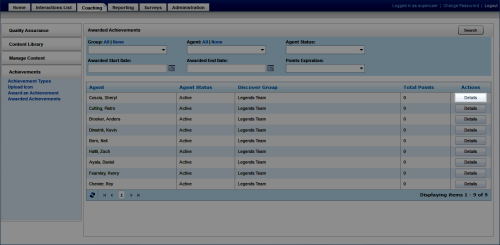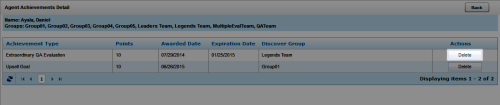Delete an Agent's Awarded Achievements
Required Permission —
Overview
inContact WFO allows you to establish a system for awarding points to agents who have achieved certain pre-defined goals.
This topic explains how to delete an achievement awarded to an agent.
For more information, see Achievements Overview.
The achievements shown on the Agent Achievements Detail page are controlled by any group and agent selections you make on the Awarded Achievements page in step 2. For example, if you filter by a specific inContact Group, only achievements awarded at the group level are shown for that agent. If you do not see the achievement you need to delete, try filtering your search by Agent, not Group, to see all of the agent's achievements.
- In the inContact WFO Web Portal, click CoachingAchievementsAwarded Achievements.
- Optional: enter criteria to refine the list and click Search.
- Click Details for the agent whose achievement you need to delete.
- Click Delete under Actions for the achievement to be deleted.
- Click Yes to confirm.
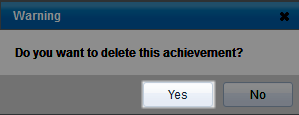
See Also
- Page Details: Awarded Achievements — for details on fields used to search for and view awarded achievements
- Page Details: Agent Achievements Detail — for explanations of the achievement details fields