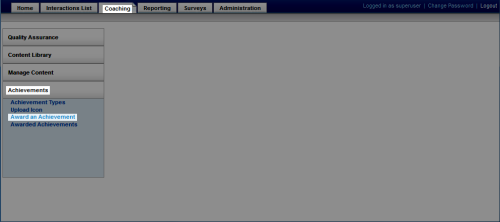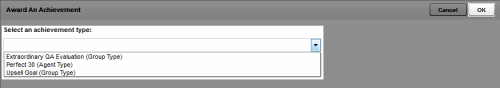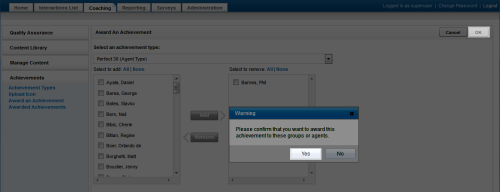Award Ad Hoc Achievements
Required Permission —
Overview
inContact WFO allows you to establish a system for awarding points to agents who have achieved certain pre-defined goals. Ad hoc achievements are awarded manually when an agent or inContact Group accomplishes a goal.
This topic explains how to award an ad hoc achievement.
For more information, see Achievements Overview.
- In the inContact WFO Web Portal, click CoachingAchievementsAward an Achievement.
- Select the achievement type you want to award and then click OK.
- Select the agents or groups (based on the achievement type), or click All to select all possible agents or groups, and then click Add.
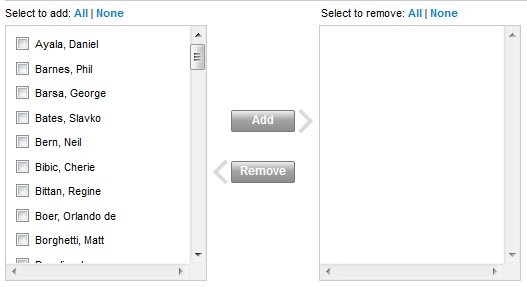
- Click OK and then click Yes to confirm.