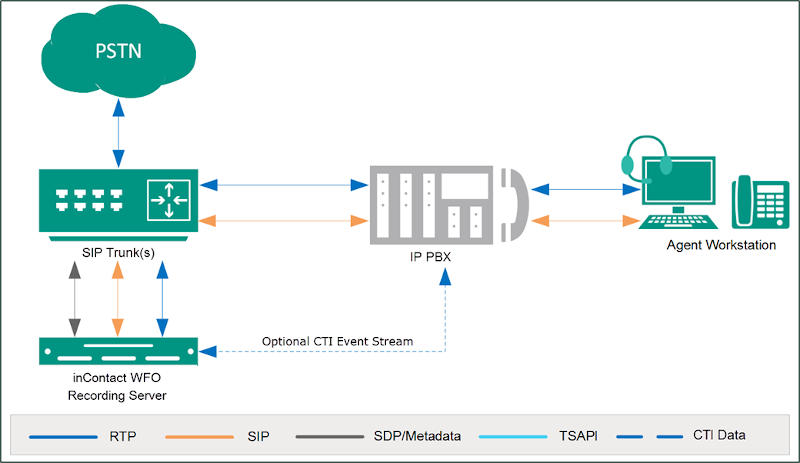Integration Overview
SIP trunks are a standard means of delivering IP telephone services and unified communications to customers with a SIP-based IP-PBX. This integration can be used to record any traffic routed over a SIP trunk. It can also be used to provide ad hoc recording of calls that are not otherwise captured by Uptivity. Agents create a conference between themselves, the customer, and the SIP trunk. Uptivity records the trunk and thus the conference call.
The following image provides a general architectural example of the SIP trunk integration.
|
Component |
Function |
|---|---|
| SIP Trunk(s) | Provides the audio connection to Uptivity; may also provide call control events in the form of SIP signaling. |
| IP PBX | The IP PBX negotiates audio stream network ports and codec between the phone and Uptivity. Audio is redirected to the Uptivity server through the SIP Trunk(s). May also provide call control events in the form of CTI data. |
| NICE Uptivity Recording Server |
Receives call control events and business data and provides a CTI interface for recording. The Uptivity server has these responsibilities: • Sending call start/call stop messages using the Uptivity API • Starting and stopping recordings • Providing a SIP Trunk endpoint for recording • Copying the finished recordings to the Uptivity storage location |
Need-to-Knows
This integration provides a means of audio capture only; if a CTI source will be leveraged for call control and metadata, additional steps may be required. Consult the Uptivity customer guide for the applicable CTI integration.
This integration supports live monitoring capability, can be used with Uptivity Screen Recording, and should work with any standard SIP trunk. It has been tested with Cisco Unified Communications Manager and the inContact Cloud Contact Center.
Known Limitations
The following limitations apply when the integration involves Cisco Unified Communications Manager (CUCM)
-
CUCM does not allow monitoring and recording the calls of secure capable agents (see "Security Handling in Monitoring and Recording" in the Cisco Unified CM Features and Services Guide)
-
CUCM does not allow monitoring or recording of whisper intercom and talkback intercom calls (see "Intercom" in the Cisco Unified CM Features and Services Guide)
-
DSP limitations in some phone models require both inbound and outbound audio streams on a phone to utilize the same codec
-
CUCM does not support Digest Authentication on the SIP trunk or SRTP/Media Encryption
Customer Responsibilities
You are responsible for supplying the SIP trunk(s), providing the physical connection(s), IP connection(s), or both to your telephone system and LAN, and obtaining and loading any licensing required by your IP PBX vendor. You are also responsible for configuring PBX system components to support the recording integration. See Customer Integration Tasks for additional information.
Audio Codec Support
The following codecs are supported by Uptivity for recording. Depending on the phone model used and DSP resources available, not all codecs may be supported by your PBX/ACD. If you have any difficulties enabling a specific codec, please contact your telephony vendor for assistance.
-
G.711
-
G.722
-
G.729a
-
iLBC
Telephony Requirements
SIP trunk integration is dependent on the PBX and network topologies employed in the phone system. Due to the varying configurations and complexities possible, an Uptivity Sales Engineer must determine whether SIP trunk integration is viable, and if so, how to deploy it properly.
NICE Uptivity Requirements
Network
Sufficient network bandwidth is required to support audio traffic between each agent phone(s), the SIP trunk(s), and Uptivity.
Hardware
Uptivity hardware requirements vary depending on system configurations. Appropriate hardware is identified during the system implementation process. For more information, search online help for keyword site requirements.
Software
NICE Uptivity v 5.6 or later
Additional third-party software is required for this integration:
CACE WinPcap version 4.1.x, available from Uptivity or from the WinPcap website
Licensing
-
One (1) Voice seat license per named agent or
-
One (1) Voice concurrent session license for each simultaneous call that will be recorded
-
Additional licensing may be required if the system includes optional features (for example, inContact Screen Recording)
Customer Integration Task Overview
If you are combining the SIP trunk integration with an additional CTI integration, complete the customer procedures for this integration first. Then complete the tasks in the additional appropriate guide(s).
- Configure a SIP Trunk Security Profile for the Cisco Recording Trunk.
- Configure a SIP Profile for the Cisco Recording Trunk.
- Create a Cisco SIP Recording Trunk.
- Configure Cisco Phones.
|
|
|