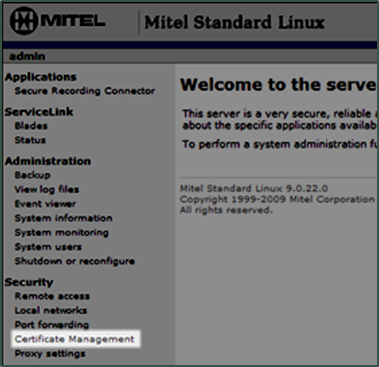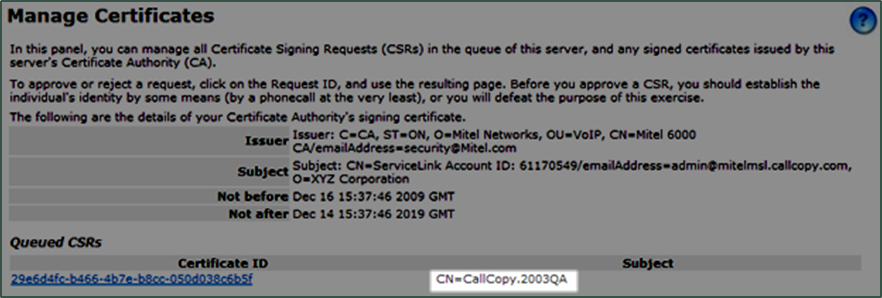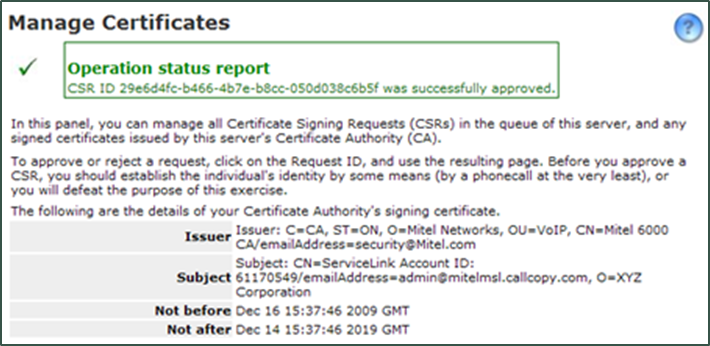Customer Integration Tasks
Approve NICE Uptivity Enrollment
NICE Uptivity must be enrolled (that is, registered) as Call Recording Equipment (CRE) with the Mitel SRC server to record calls. This task is performed by the NICE Uptivity installation team, but the enrollment must be approved by someone with administrative privileges on your Mitel system.
To avoid delays in your installation, this procedure should be performed at the same time that the NICE Uptivity installation team performs the installation step to enroll Uptivity with Mitel SRC on the NICE Uptivity server. For details on coordinating these steps, ask your NICE Uptivity installation team.
-
Log into the Mitel Standard Linux server manager with an appropriately-permissioned account and, under Security, click Certificate Management.
-
Confirm with your NICE Uptivity installation team that CN= [value] matches the CRE CN value shown on the NICE Uptivity server.
-
Click Approve.
If your NICE Uptivity implementation includes multiple recording cores, you will need to perform this procedure more than once. Your NICE Uptivity installation team will let you know how many certificates must be approved. Each successful approval will be confirmed with a message such as that shown in the following image:
|
|
|