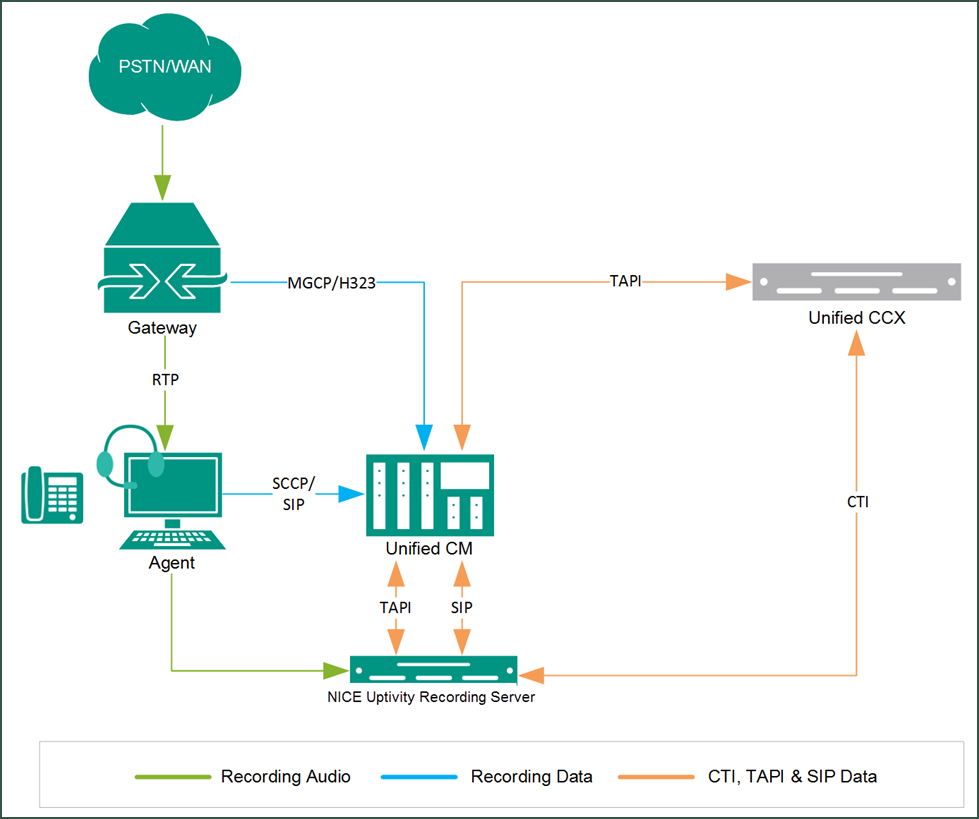Integration Overview
This integration can work with passive VoIP, JTAPI-BiB, or TAPI-BiB as an audio source (refer to the Customer Guide to Cisco TAPI-BiB Integrations, or the Customer Guide to Passive VoIP Recording, as appropriate). Call control and metadata are provided by the Resource Manager-Contact Manager (RmCm) subsystem in the UCCX.
With the optional Uptivity Agent Sync module, this integration can automatically synchronize agent changes in UCCX with the Uptivity database (see Appendix: Agent Sync Module for details). The UCCX integration does not stand alone but is meant to work with an existing CTI Core.
|
Component |
Function |
|---|---|
| Cisco Voice Gateway | Directs customer and agent audio streams. |
| Cisco Unified Communication Manager (UCM) | Manages call setup messages to the agent phone and SIP INVITE messages to Uptivity to record the call. |
| UCCX | All UCCX CTI messages are received and sent through the CTI server module of the RmCm (Resource Manager-Contact Manager) subsystem, which is used for monitoring agent phones, controlling agent states, and routing and queuing calls. The RmCm subsystem requires a UCM user account to register with the CTI Manager so that it can observe an agent's device when the agent logs in. |
| Third-Generation Phones | Each third generation phone being recorded uses built-in bridge to forward audio streams for each side of the call to Uptivity. |
| NICE Uptivity Recording Server | Receives call control events, business data, and audio. Provides a CTI interface to the Uptivity recording server. Creates call records and manages recording storage. Supports automatic CTI failover in UCCX High Availability configurations. May also host the Web Portal for playback and system administration. |
Need-to-Knows
Cisco UCCX can also be used in various combinations with Cisco JTAPI-BiB, Cisco TAPI-BiB, or passive VoIP recording. In these scenarios, refer to the Customer Guide to Cisco TAPI-BiB Integrations or the Customer Guide to Passive VoIP Recording, as appropriate.
Terminology
To ensure a common frame of reference, this guide uses the following terms:
- CUCM — Cisco Unified Communications Manager. CUCM is a software-based call-processing system that includes gateways, routers, phones, voicemail boxes, and a variety of other VoIP components. Sometimes referred to as CallManager.
- UCCX — Unified Contact Center Express. UCCX is a single-server customer interaction management solution for up to 400 agents.
- JTAPI — Java Telephony Application Programming Interface. Cisco JTAPI allows custom applications to monitor and interact with the CUCM and Cisco IP phones.
- TAPI — Telephony Application Programming Interface. Like JTAPI, Cisco TAPI allows custom applications to monitor and interact with the CUCM and Cisco IP phones.
- BiB — Built-in Bridge. Capability of some Cisco IP phone models to fork the media stream and deliver audio from both sides of a phone call to an alternate destination (for example, NICE Uptivity).
- SCCP — Skinny Call Control Protocol. SCCP is a signaling protocol used by Cisco phones. This protocol can be used to provide metadata and limited call control in passive VoIP recording.
Customer Responsibilities
You are responsible for supplying the physical connection(s), IP connection(s) or both to your telephone system, as well as for obtaining and loading any licensing required by Cisco. You may also be responsible for configuring Cisco system components to support the recording integration. See your specific integration in the Customer Integration Tasks section for additional information.
Cisco Requirements
In addition to the requirements listed here, you will also need to review the requirements for any audio source integrations that apply (for example, TAPI-BiB or passive VoIP).
Hardware
Review the Cisco UCCX installation and configuration guide, the administrator guide, and the hardware and system software specifications. These documents address server, agent computer, and telephone hardware requirements and restrictions that Cisco recommends.
Software
Cisco UCCX
Licensing
No additional Cisco licenses are needed for integrating UCCX with NICE Uptivity.
NICE Uptivity Requirements
In addition to the requirements listed here, you will also need to review the requirements for any audio source integrations that apply (for example, TAPI-BiB or passive VoIP).
Hardware
Uptivity hardware requirements vary depending on system configurations. Appropriate hardware is identified during the system implementation process. For more information, search online help for keyword site requirements.
Software
NICE Uptivity
Licensing
-
One (1) Voice seat license per named agent or
-
One (1) Voice concurrent session license for each simultaneous call to be recorded
-
Additional licensing may be required if the system includes optional features (for example, Uptivity Screen Recording)
Customer Configuration Overview
The following table provides a high-level overview of the customer configuration steps in Cisco UCCX integrations.
- Complete all necessary physical and IP connections between the recording server(s) and the LAN.
- Obtain and load any necessary Cisco software and licensing.
- Complete all procedures to configure the JTAPI-BiB, TAPI-BiB, or passive VoIP integration for audio.
- Create a user account with permission to read the UCCX database. and provide the username and password to the Uptivity installation team.
-
Provide the following information to the Uptivity deployment team:
- Username for the UCCX database account
- Password for the UCCX database account
- IP address for the primary RmCm server (and any secondary servers)
- Communication port used by the primary RmCm (and any secondary servers). See Confirm Resource Manager-Contact Manager (RmCm) Port.
|
|