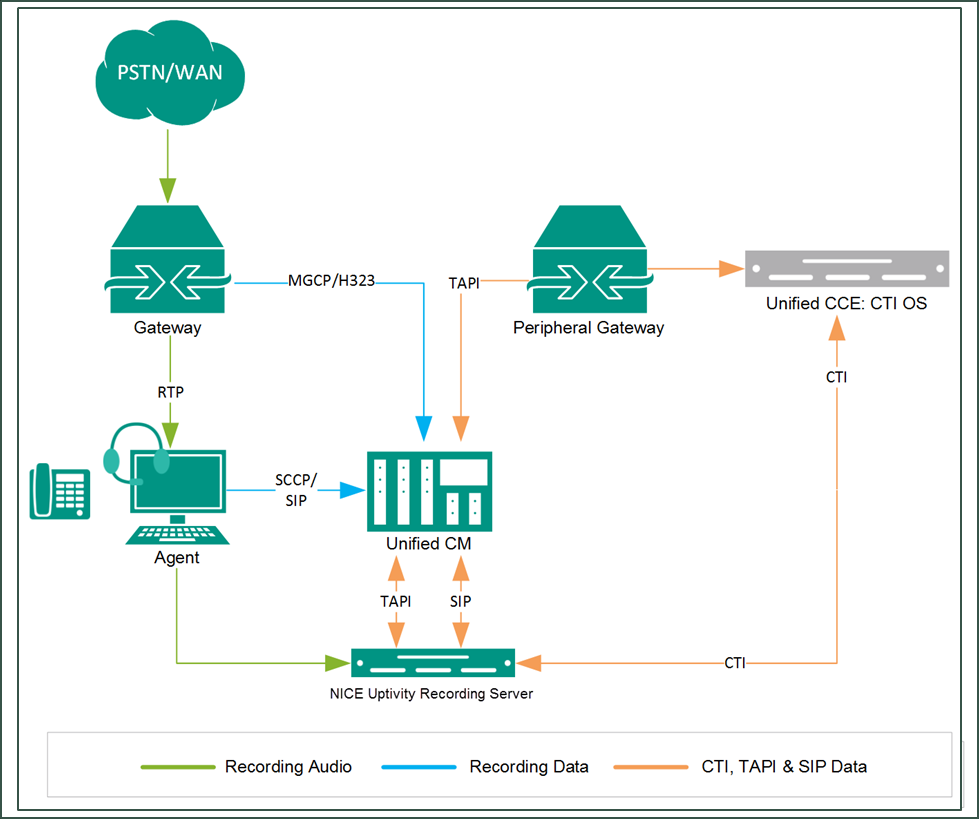Cisco UCCE/PCCE
Version Support: Cisco UCCE/PCCE versions 10.0-11.5 are supported.
This integration can work with TAPI-BiB as an audio source. Call control and metadata are provided by Computer Telephony Integration Server (CTI Server) for customers using UCCE/PCCE version 11.5 and later. Customers with UCCE 11.5 and earlier will interface with Computer Telephony Integration Object Server (CTI OS).
CTI Server provides a socket level interface for integrating CTI Applications to Cisco Unified ICM and UCCE. CTI Server makes call data available to applications in realtime by responding to requests from clients and originating unsolicited messages. All messages share a common message header and use the same set of data types. With the optional Agent Sync module, this integration can also automatically synchronize agent changes in UCCE with the Uptivity database. The UCCE-CTI OS integration does not stand alone but is meant to work with an existing CTI Core.
Need-to-Knows
Cisco UCCE/PCCE can also be used in various combinations with Cisco TAPI-BiB or Cisco MediaSense. In these scenarios, refer to the Customer Guide to Cisco TAPI-BiB Integrations, or the Customer Guide to Cisco MediaSense Integrations, as appropriate.
|
Component |
Function |
|---|---|
| Cisco Voice Gateway | Directs customer and agent audio streams. |
| Cisco Unified Communication Manager (UCM) | Manages call setup messages to the agent phone and SIP INVITE messages to Uptivity to record the call. |
| CTI Object Server (CTI OS) | Manages CTI data such as call start, call stop, and call identifying data. |
| Third-Generation Phones | Each third generation phone being recorded uses built-in bridge to forward audio streams for each side of the call to Uptivity. |
| NICE Uptivity Recording Server | Receives call control events, business data, and audio. Provides a CTI interface to the Uptivity recording server. Creates call records and manages recording storage. May also host the Web Portal for playback and system administration. |
| CTI Server | The Computer Telephony Integration (CTI) Server provides a socket-level interface for integrating CTI Applications to Cisco Unified ICM and Contact Center Enterprise/Hosted. |
Terminology
-
CUCM—Cisco Unified Communications Manager. CUCM is a software-based call-processing system that includes gateways, routers, phones, voicemail boxes, and a variety of other VoIP components. Sometimes referred to as CallManager.
-
UCCE—Unified Contact Center Enterprise. UCCE delivers intelligent contact routing, call treatment, network-to-desktop CTI, and multichannel contact management over an IP infrastructure. It combines multichannel ACD functionality with IP telephony in a single solution.
-
PCCE—Packaged Contact Center Enterprise. PCCE is similar to UCCE but with a smaller hardware footprint. It is delivered in one predesigned package.
-
UCCX—Unified Contact Center Express. UCCX is a single-server customer interaction management solution for up to 400 agents.
-
BiB—Built-in Bridge. Capability of some Cisco IP phone models to fork the media stream and deliver audio from both sides of a phone call to an alternate destination (for example, Uptivity).
-
MediaSense—Cisco's open-standards platform that allows for recording on the network level rather than the device level
Known Limitations and Considerations
-
Authentication/password protection cannot be enabled on the CTI OS server(s).
-
If the customer desires redundancy, primary and secondary CTI OS servers must be deployed.
-
The customer must install the CTI OS agent on the agents’ equipment.
Customer Responsibilities
You are responsible for supplying the physical connection(s), IP connection(s), or both to your telephone system, as well as for obtaining and loading any licensing required by Cisco. You may also be responsible for configuring Cisco system components to support the recording integration. See your specific integration in the Customer Integration Tasks section for additional information.
Cisco Requirements
In addition to the requirements listed here, you will also need to review the requirements for any audio source integrations that apply (for example, TAPI-BiB or MediaSense).
Hardware
This integration uses the CTI OS server and the CTI OS Silent Monitor feature. Review the Cisco UCCE/PCCE and CTI OS installation and configuration guide, the system manager guide, and the hardware and system software specifications. These documents address server, agent computer, and telephone hardware requirements and restrictions. Cisco recommends the use of multiple CTI OS Servers for redundancy.
Software
Cisco UCCE/PCCE/CTI OS
Licensing
The CTI OS server license allows one "Monitor Mode" connection per server. The Uptivity recorder will use this connection. If more than one recording server is deployed, each one will need a "Monitor Mode" connection.
NICE Uptivity Requirements
In addition to the requirements listed here, you will also need to review the requirements for any audio source integrations that apply (for example, TAPI-BiB or MediaSense).
Hardware
Uptivity hardware requirements vary depending on system configurations. Appropriate hardware is identified during the system implementation process. For more information, search online help for keyword site requirements.
Software
NICE Uptivity
Licensing
-
One (1) Voice seat license per named agent or
-
One (1) Voice concurrent session license for each simultaneous call to be recorded
-
Additional licensing may be required if the system includes optional features (for example, inContact Screen Recording)
Customer Configuration Overview
The following table provides a high-level overview of the customer configuration steps in Cisco UCCE/PCCE integrations.
- Complete all necessary physical and IP connections between the recording server(s) and the LAN.
- Obtain any necessary Cisco software and licensing.
- Complete all procedures to configure the TAPI-BiB integration for audio.
- Create a user account with permission to read the UCCE/PCCE database and provide the username and password to the Uptivity installation team.
|
|