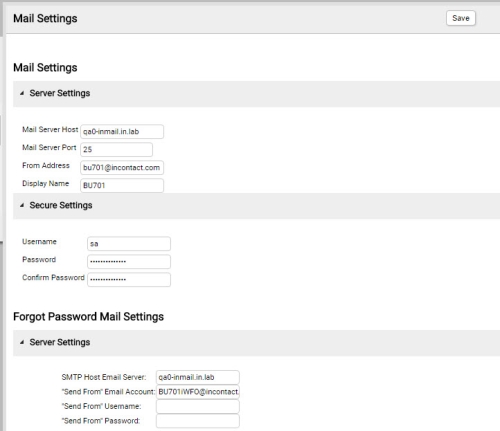Mail Settings
Overview
Multiple inContact WFO features communicate with users via email, using an email account established for this purpose. The Mail Settings screen is used to configure various settings associated with this account and functionality.
This topic explains the settings for your reference.
Server Settings
- Mail Server Host
- Specifies the hostname or IP address of the SMTP mail server that inContact WFO uses to send email.
- Mail Server Port
- Specifies the SMTP port used to send email. The default value is 25.
- From Address
- Specifies the email address shown in the From field on emails sent by inContact WFO. This can be any email address, real or fake, and does not have to be an address tied to the account's username and password. Since this is not a monitored email account, many organizations choose to use a fake address like DoNotReply@abc.com.
- Display Name
- Specifies the name shown in the From field on emails sent by inContact WFO. This can be any name, real or fake, and does not have to be an address tied to the account's username and password. Since this is not a monitored email account, many organizations choose to use a fake name like DoNotReply.
Secure Settings
- Username
- Specifies the username for the email account that is assigned to inContact WFO and that authenticates to the SMTP server.
- Password
- Specifies the password for the inContact WFO email account.
- Confirm Password
- Repeats the password for the inContact WFO email account for confirmation purposes.
Forgot Password Mail Settings
This section is not applicable in Hosted deployments.