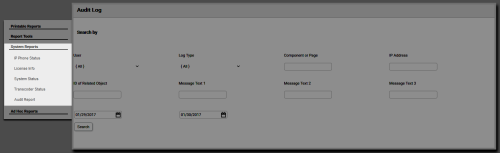View System Reports
Overview
System reporting enables you to view and analyze data about your inContact WFO system, such as license information, system activity, user activity, and so forth.
This topic explains how to view the reports accessed from the System Reports menu. Additional system reports can be accessed from the Printable Reports menu; to view these reports, see Generate Printable Reports.
For more information, see System Reports Overview.
- Click Reporting/Analytics WFO System Reports.
- Click the system report you want to generate. Unless you are generating an audit report, your report displays on screen and this is the last step.
- Select the criteria for your audit report.
- Click Search.
See Also
- Audit Log Criteria — for information on fields available when filtering audit reports