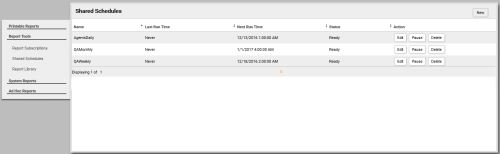Pause or Resume Shared Schedules
Required Permissions —
Overview
Shared schedules can be used to execute multiple reports using the same schedule parameters. This can save time when you would otherwise have to configure the same schedule settings for several reports.
This topic explains how to pause a shared schedule, or resume a schedule that was paused previously.
For more information, see Report Tools Overview.
Pausing a shared schedule prevents all associated report subscriptions from running. inContact WFO does not automatically warn recipients when a shared schedule, and thus a report subscription, has been paused.
- Click Reporting/Analytics WFO Report Tools Shared Schedules.
- Click Pause or Resume, as appropriate, for the shared schedule you want to change.
See Also
- Shared Schedules List — for information on the fields and settings on this page