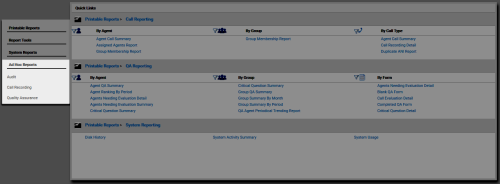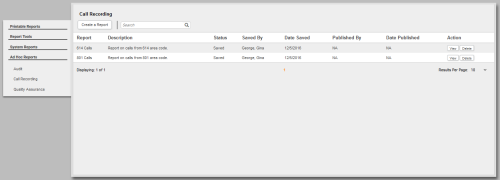Delete Ad Hoc Reports
Overview
Ad hoc reporting enables you to analyze data and create custom, reusable reports. Users control what data is included in a report and how that data appears.
This topic explains how to delete an ad hoc report that is no longer needed.
For more information, see Ad Hoc Reports Overview.
Deleting a report permanently removes the saved report and any saved criteria associated with it. If the report has been published, the published version and any report subscriptions associated with it are also permanently removed.
- Click Reporting/Analytics WFO.
- Click the category for the report you want to edit.
- Click Delete on the row for the report you want to delete.
- Click Yes.
See Also
- Ad Hoc Reports List — for information on the fields and information shown on this page