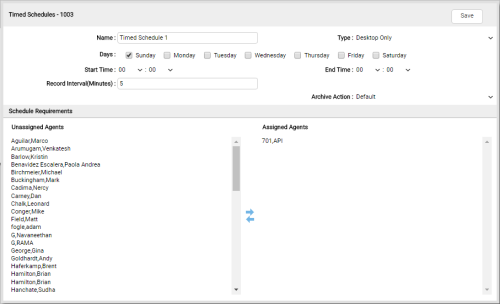Create Timed Recording Schedules
Overview
Schedules are collections of business rules that govern recordings in inContact WFO.
This topic explains how to create a timed schedule for recording agent desktops when there are no associated call events. This is a separately-licensed feature.
For information about creating a recording schedule for a specific time period, see Create Recording Schedules for a Period of Time.
For more information about schedules, see Recording Schedules Overview.
- Click WFO Tools & Settings Core Functions Scheduling Timed Schedules.
- Click New Schedule.
- Configure the schedule parameters.
- Click Save.
See Also
- Timed Schedules List — for additional information on fields shown on the Timed Schedule List page
- Timed Schedules Page — for additional information regarding the schedule parameters used on this page