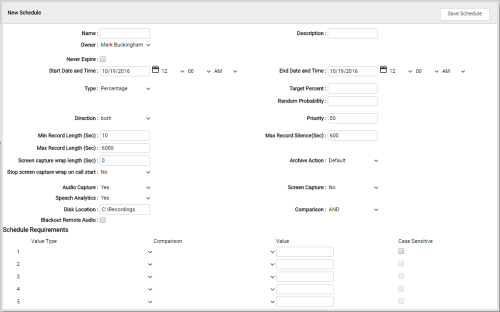Create Custom Recording Schedules
Overview
Schedules are collections of business rules that govern recordings in inContact WFO.
This topic explains how to create a recording schedule using custom criteria and parameters.
For more information, see Recording Schedules Overview.
- Click WFOTools & SettingsCore FunctionsSchedulingCreate Schedule.
- Click Create a Custom Schedule (Advanced).
- Configure the schedule criteria and parameters.
- Click Save Schedule.
See Also
- New/Edit Schedule Page — for information on the criteria and parameters that can be configured on this page