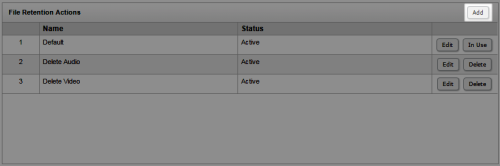Create File Retention Actions
Overview
File retention actions determine how long recordings are stored in the cloud.
This topic explains how to create file retention actions.
For more information, see File Retention Overview.
File retention actions have no effect until they are associated with a recording schedule.
- Click WFOTools & SettingsCore FunctionsSystem SettingsFile Retention Actions.
- Click Add.
- Configure the settings for the file retention action.
- Click Save.
See Also
- Edit File Retention Actions Page — for more information on the settings for file retention actions
- Edit Recording Schedules — for more information on how to associate the file retention action with a schedule