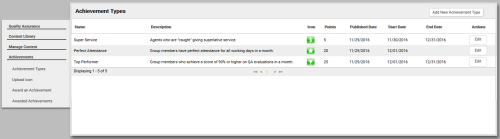Achievement Types
Overview
The Achievement Types page enables you to see the achievements that have been created in your inContact WFO system, to access those achievements for editing, and to add new achievement types.
For more information, see Achievements Overview.
Achievement Types Information Fields
- Name
- Displays the name given the achievement when it was added.
- Description
- Displays the description, if any, given the achievement when it was added.
- Icon
- Displays the icon shown when the agent is notified of the awarded achievement by widget.
- Points
- Displays the number of points the agent receives when the achievement is awarded.
- Published Date
- Displays the date the achievement type was created. If the achievement type is edited, this date is updated to reflect the date the edited achievement was saved.
- Start Date
- Displays the first date this achievement type can be or could have been awarded, either automatically or ad hoc.
- End Date
- Displays the last date this achievement type can be or could have been awarded, either automatically or ad hoc.