Required security profile permissions: External Business Unit View, Business Unit Custom Fields Edit, Users Create (or Edit).
You can use up to five custom fields in user profiles in your environment for whatever purposes you want. To more easily keep track of how you are using the custom fields, you can change their labels. For example, you can change the name of the Custom 1 field to Marital Status to remind yourself and other users that you want to use that custom field to record the marital status of users in your environment.
The bulk upload table does not display the updated names for custom fields. It always displays the default field names.
For more information, see Users Overview.
-
Click Admin Account Settings Business Units.

-
Click the row of the business unit you want to modify to open it. If you have many business units to choose from, use the search feature at the top of the table or the page links at the bottom to locate the business unit.

-
Click the Custom Fields tab. Click Edit.

-
Type the names of the custom fields you want to appear in user profiles in place of the defaults. If you have existing custom fields you want to change, modify the names in the appropriate fields. Click Done.

-
(OPTIONAL): If you need to update existing user profiles with information that belongs in the custom fields, edit the user profiles individually or in bulk.

-
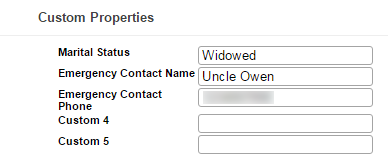
-
The bulk upload table does not display the updated names for custom fields. It always displays the default field names.
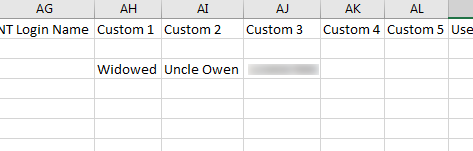
-
See Also
- Page Details: Business Unit Custom Fields Tab — for details about all options available in the Custom Fields tab of a business unit.
- Create/Edit a New Single User — for instructions for creating or modifying an individual user profile.
- Create/Edit Multiple Users — for instructions for bulk uploading new users or modifying multiple existing users at the same time.