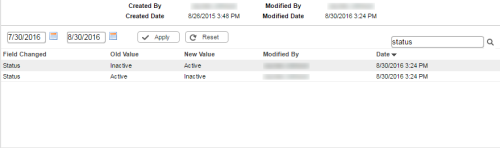Required security profile permissions: Groups View
Overview
The audit history tab in groups contains a history of the group's modifications. It displays information about the creation of the group and the last modification and contains a table that details the individual fields modified in the group's history, including the field modified, the old value, the new value, and who made the change and when. Because the audit history table can become so large, you can use search and filter tools to limit the table's contents based on certain text or based on a specific time period.
For more information, see Groups Overview.
Details
- Created By
- The name of the user who created the profile.
- Created Date
- The date and time at which the profile was created. It follows the format [M]M/[D]D/YYYY [H]H:MM AM/PM.
- Modified By
- The name of the user who last modified the profile.
- Modified Date
- The date and time at which the profile was last modified. It follows the format [M]M/[D]D/YYYY [H]H:MM AM/PM.
Search Tools
- Search
- Filters the table to only include rows that contain the text you type in the Search field.
- Start Date
- The first date in the date range you want to view in the table. The start date field is the date picker text box on the left.
- End Date
- The last date in the date range you want to view in the table. The end date field is the date picker text box on the right.
- Apply
- Filters the table by the selected date range. After you select a time range with the Start Date and End Date fields, the Apply buttons filters the table to only include actions that occurred on the profile during the specified time period.
- Reset
- Changes the default date range of the data in the table to entries within the last month.
Table Columns
- Field Changed
- The name of the field modified.
- Old Value
- The value of the field before the modification occurred.
- New Value
- The value of the field after the modification occurred.
- Modified By
- The name of the user who made the modification.
- Date
- The date and time at which the modification occurred. It follows the format [M]M/[D]D/YYYY [H]H:MM AM/PM.